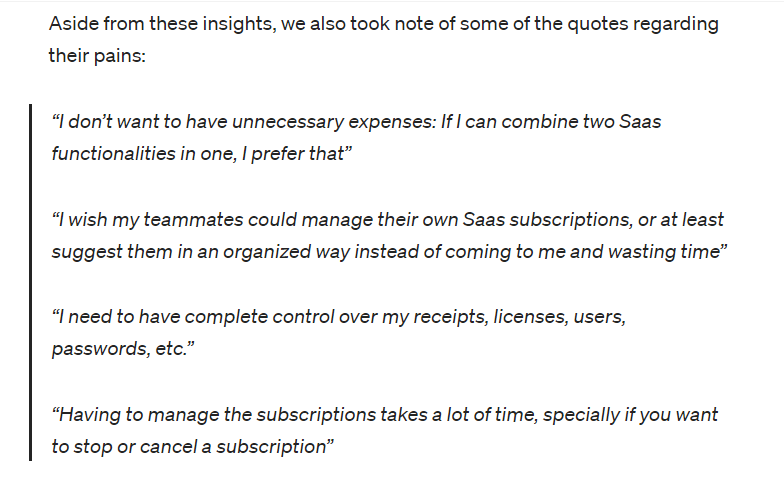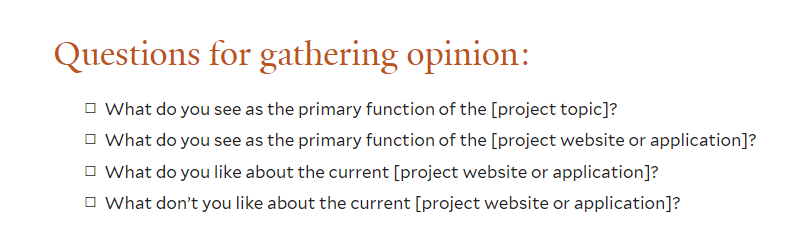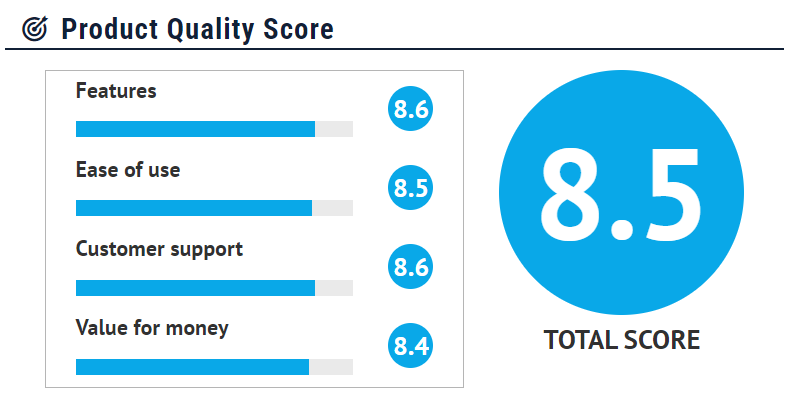As a SaaS brand, user experience affects everything about your product’s success.
If your app isn’t intuitive enough, equipped with the right features, or priced correctly, you’ll struggle to attract ideal users and keep your current ones.
That’s why it’s vital to bake user interviews into your product design process.
Whether you need to conduct exploratory research or make iterative improvements, user interviews can give you the meaningful insights you need to improve your solution.
Let’s take a closer look at:
- What user interviews are
- Why they matter
- How they work
We’ll also share five best practices to help you conduct successful interviews and collect accurate insights.
Let’s get started.
What are user interviews?
User interviews refer to a user experience (UX) research method that’s common in SaaS and product design.
During these interviews, a moderator asks a real user or a prospective user a series of questions. The purpose is to generate meaningful insights to inform the product development process through its various stages. Collectively, the data can help you uncover core patterns of satisfaction and dissatisfaction among your audience so you can tailor your product accordingly.
For instance, you may learn that current users loathe your robust onboarding process. Or you might learn that prospective users are looking for an app with unlimited projects and team members or virtual assistants.
You might also learn that interviewees really appreciate your app’s intuitive design and the ability to reach out to customer service 24/7.
These details are valuable insights you can use to shape your product into the app your audience craves.
Why are user interviews important for SaaS brands?
SaaS brands rely on user experience data to learn what audiences like and dislike about their products. They also rely on insights to discover how to build a new product from scratch according to audience preferences.
For instance, prospective users may share that they’re looking for a project management app with multiple view styles, custom boards, and custom fields.
Or they may share that they’re looking for a tool that scales alongside their ecommerce business — no matter how big it gets.
The bottom line? User interviews help SaaS brands build products their ideal audiences want and expect. This means no more guesswork, less wasted time, and a higher return on investment (ROI).
How does the user interview process work?
The user interview process varies based on the type of interviews you’re conducting.
Here’s an overview showcasing eight types of user interviews:
In-person interviews
In-person interviews are old-school, face-to-face conversations. They’re great for picking up on body language and building a real connection between the interviewer and the interviewee.
Remote interviews
Remote interviews mean chatting online instead of in person, which is convenient and flexible. It lets you talk to people from all over without having to travel, using tools like video calls.
Continuous interviews
Continuous interviews are like watching a story unfold over time. You track changes in behavior or attitudes to see how peoples’ product use cases and feelings evolve.
Contextual interviews
Contextual interviews happen where the action is — in the user’s natural environment. This lets you see firsthand how they do things with your app and where there’s room for improvement. For example, if you’re designing a cooking app, you might interview users in their kitchens while using your app.
Generative interviews
Generative interviews refer to asking open-ended questions to encourage creative thinking. This interview type is especially handy when you’re brainstorming new projects.
Semi-structured interviews
Semi-structured interviews have some questions set but also leave room for going off-script. They’re a nice blend of order and spontaneity — helping you deeply explore topics with your current and target users.
Unstructured interviews
Unstructured interviews are more casual. There’s no set format, just chatting. These are great for digging deep into what people think and uncovering insights you might not expect.
Structured interviews
Structured interviews stick to a set of questions planned in advance so everyone gets asked the same things. This makes it easier to compare answers. These also work well when you need specific info or are doing numbers-based research.
Best practices for user interviews
When you’re ready to conduct user interviews, refer to the following best practices to help you make the most out of the experience.
1. Ask the right interview questions
Start with your end goal to brainstorm the right interview questions to ask interviewees.
For example, if you’re looking to design an intuitive interface for your new app, it’s important to ask users how they’d prefer navigating through your app. It’s also important to ask them for an ideal look and feel.
Here are the kinds of questions you might ask in this scenario:
- What colors, designs, and fonts would you like to see in a productivity app?
- Where would you prefer the menu to be located in a productivity app?
- How would you naturally try to navigate through a productivity app?
- What throws you off when it comes to navigating through an app?
Pro-Tip: Provide answer choices to help users contextualize your question — but don’t forget to leave a few open-ended to catch unique responses.
2. Conduct a variety of interview types
Choose a blend of interview types so you can collect insights across different environments and use cases.
Mixing up your interviews is key to making a killer UX product.
By trying out different interview styles, you get to hear from users in all sorts of situations and settings.
For instance:
- Having a semi-structured interview gives you the option to ask important follow-up questions and uncover insights that live outside of the structured interview type.
- Sending automated surveys after onboarding gives you key insights into recent experiences users had when setting up your app.
- Meeting with a user in a contextual environment helps you see how your product serves value to them in their day-to-day life.
- Hosting remote interviews helps you learn how your app serves people in different contexts around the world.
3. Use online tools to automate feedback from other users
Interviews are fantastic, but automated polls, surveys, and forms are also valuable UX aids. Plus, they save time and can be baked into your daily workflows.
For instance, you might send an online survey after a certain period of time, i.e., a month after onboarding or every six months to check in. Or, you might send a survey anytime someone contacts customer service with an issue.
You can also set up automated survey pop-ups or quizzes to get to know website prospects. These are effective for helping you gauge your target user’s pain points, core needs, and app expectations. Take this tip up a notch by asking for their email address so you can follow up with segmented lead nurturing campaigns later.
4. Make in-person interviews comfortable
Choose a comfortable environment for in-person interviews — think a private room in a co-working space, a quiet coffee shop, or a lounge at your office building.
When a user or potential user goes out of their way to meet with you, you want them to feel at ease and ready to answer your questions. By choosing an ideal environment, you can encourage them to loosen up and share honest feedback.
Consider providing a few location options so the user can choose the best fit for their preferences.
Pro-Tip: Go the extra mile by sending your interview questions to the interviewee ahead of time. This can help them formulate more thoughtful and in-depth responses. It can also help relieve any pressure or anxiety they may feel from not knowing what to expect.
5. Gather up data from all surveys and interviews and perform an analysis
Schedule time in your team’s calendar for an analysis phase so you can dig deeper into the insights you’ve collected.
Grab your answers from the various interviews you’ve held — along with the responses from the quizzes, polls, and surveys you’ve automated — and look for key patterns.
Here are some important questions to ask when conducting the analysis:
- What app features and functionalities are considered a must-have? Which are unnecessary or less popular?
- Who uses our app the most and why? (i.e., Small businesses, mid-level businesses, or enterprises)
- What specific successes have interviewees experienced after using our app?
- What common pain points are showing up in these insights?
- What app use cases do our interviewees mention the most?
- What do users enjoy most about our app and why?
- How do users feel about our app’s:
- Navigation
- Onboarding process
- Functionalities
- Features
- Plans
- Pricing?
- How would users like us to improve our app?
After digging deep, carve out time to turn the insights you uncovered into action. Address as many of your audience’s concerns and wants as possible to design an app they love and want to continue using.
Wrap up
Mastering user interviews is simple when you have an end goal in mind and follow best practices.
From brainstorming new products to create — to reiterating the ones you’ve already built — user interviews help you gather actionable insights so you can create apps that are tailored to your target user.
For good measure, here’s a quick recap of the best practices we shared in this guide:
- Ask the right interview questions
- Conduct a variety of interview types
- Use online tools to automate feedback from other users
- Make in-person interviews comfortable
- Gather up data from all surveys and interviews and perform an analysis
That’s it for now.
Here’s to your success!